Dark mode isn’t just a trend anymore; it’s a movement. People crave that sophisticated, eye-friendly look, whether for late-night browsing or just because it looks cool. Whether you’re a blogger, a business owner, or a developer, adding dark mode to your WordPress site can elevate the user experience instantly.
Why? It’s easier on the eyes, conserves battery life on mobile devices, and gives your site that modern, cutting-edge feel. But how do you make it happen? Let’s walk through some of the Best WordPress Dark Mode Plugins that’ll have your site glowing in all the right ways—without breaking a sweat.
Why Dark Mode Matters in Web Design
Before we get into the nuts and bolts, let’s discuss why dark mode is more than just a passing fancy.
- Reduced Eye Strain: Bright screens can be brutal during nighttime browsing. Dark mode offers relief, making your content easier to consume.
- Battery Efficiency: For OLED and AMOLED screens, dark mode uses less energy, helping users stretch their battery life.
- Modern Aesthetic: Dark mode is sleek, trendy, and undeniably cool. It makes your site look up-to-date and well-maintained.
Convinced yet? Awesome! Now, let’s check out the top contenders for Best WordPress Dark Mode Plugins.
Best WordPress Dark Mode Plugins for a Seamless Transition
WP Dark Mode
WP Dark Mode is one of the most popular plugins for adding a dark mode toggle to WordPress websites. It’s known for its easy setup and versatility, making it a favorite among beginners and advanced users alike. With just a few clicks, your website can automatically adjust to a darker color scheme based on the user’s system settings or manual preferences.

Key Features
- Automatic Dark Mode Activation: The plugin can detect the user’s device preferences and activate dark mode automatically.
- Customizable Toggle Switches: Choose from various styles for the dark mode switch, and even position it wherever you want on your site.
- No Coding Required: Perfect for non-tech users, it requires zero coding skills to implement.
- Compatibility: Works seamlessly with most WordPress themes and major page builders like Elementor and Gutenberg.
Why Choose WP Dark Mode?
- User-Centric Design: Enhances user experience, especially for visitors browsing at night.
- SEO Benefits: Improves engagement and reduces bounce rates, which can positively impact SEO rankings.
- Branding Flexibility: Offers design options to align with your site’s look and feel.
Whether you’re building a blog, an e-commerce store, or a corporate website, WP Dark Mode ensures your visitors have a visually comfortable experience, keeping them engaged longer.
2. Dracula Dark Mode
Dracula Dark Mode for WordPress by Daniel James is a simple yet effective plugin designed to bring dark mode functionality to WordPress sites with minimal setup. This plugin emphasizes user experience and accessibility, making it a great choice for sites that need a clean and easy-to-implement dark mode solution.
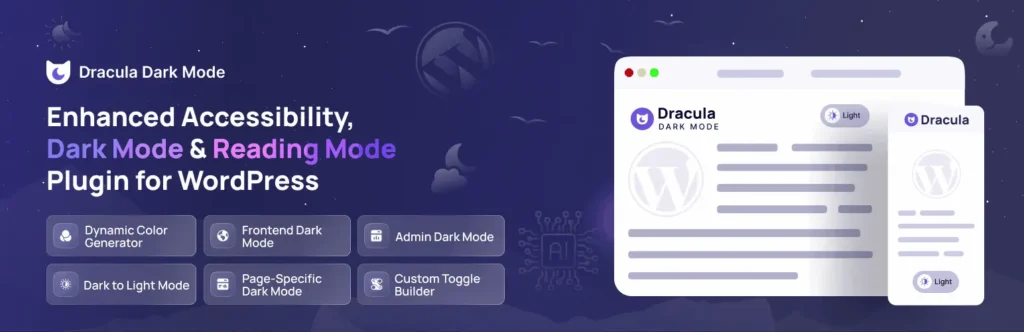
Key Features
- User Preference Detection: Automatically enables dark mode based on the user’s device settings, ensuring a seamless browsing experience.
- Customizable Switch Button: Offers a variety of styles for the dark mode toggle switch, which can be placed anywhere on the website.
- Backend Dark Mode Support: Unlike many plugins, it also allows the WordPress admin dashboard to adopt dark mode, reducing eye strain for site managers.
- Lightweight and Fast: The plugin is optimized for performance, ensuring it doesn’t slow down your site.
Why Choose Dracula Dark Mode for WordPress?
- Easy Setup: The plugin is ready to use out of the box, making it perfect for non-tech-savvy users.
- Accessible Design: Focuses on enhancing accessibility with well-contrasted themes, improving readability for all users.
- Compatible with Popular Themes: Works well with most WordPress themes without needing additional customization.
This plugin is ideal for anyone looking for a hassle-free, user-friendly dark mode solution that enhances both front-end and back-end experiences.
3. Darklup
Darklup is a powerful WordPress dark mode plugin designed to offer a smooth and customizable dark mode experience. Whether you’re running a blog, an e-commerce store, or a business website, Darklup provides a robust set of features tailored to enhance both frontend and backend usability.
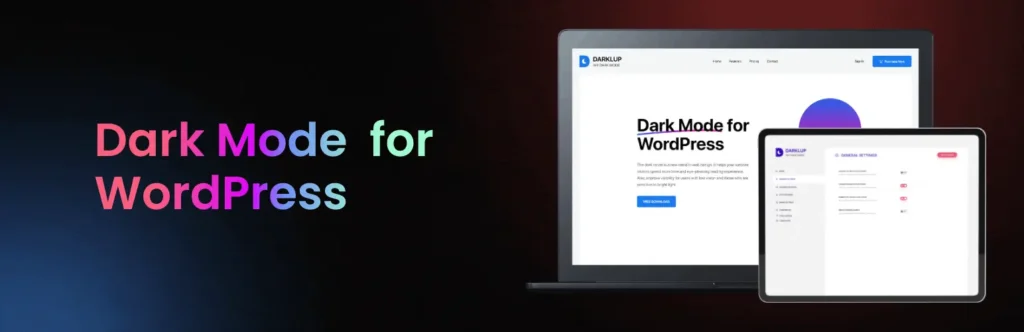
Key Features
- Customizable Toggle Switch: Easily adjust the style, color, and position of the toggle switch to match your website’s theme.
- WooCommerce Compatibility: Perfect for online stores, Darklup ensures a seamless dark mode across product pages and checkout flows.
- Advanced Customization: Allows for CSS tweaks, giving developers the freedom to refine the look and feel of dark mode precisely.
- Elementor Support: Works well with Elementor, making it easier to integrate dark mode into custom page designs.
Why Choose Darklup?
- Enhanced User Engagement: This keeps users on your site longer by reducing eye strain, especially during nighttime browsing.
- SEO-Friendly: Dark mode can help lower bounce rates, improve overall site engagement, and potentially boost SEO performance.
- Developer-Friendly: If you enjoy tweaking your design, Darklup’s flexibility with CSS adjustments makes it an excellent choice.
Darklup is ideal for those who want an advanced, flexible solution to deliver a stunning dark mode experience across all site types.
4. DarkMySite
Built by DarkMySite, this plugin focuses on offering a smooth, bug-free dark mode experience for both frontend users and backend admins.

Key Features
- Automatic Detection of User Preferences:
ReaKtic’s Dark Mode intelligently detects the user’s system preferences and switches between light and dark modes accordingly, ensuring a seamless user experience. - Customizable Theme Options:
Offers deep customization with options for adjusting colors, contrast, and brightness, allowing the dark mode to perfectly match your brand identity. - Improved Accessibility:
By providing a dark theme, ReaKtic enhances readability and reduces eye strain, particularly in low-light environments, making it user-friendly for diverse audiences. - Power Efficiency for OLED Screens:
Enabling dark mode helps conserve battery life on devices with OLED screens, which can be a significant advantage for mobile users. - Session Persistence:
ReaKtic uses browser localStorage to remember the user’s preferred mode across sessions, ensuring continuity in their browsing experience.
Why Choose DarkMySite?
- Enhanced User Experience:
Dark mode creates a visually appealing environment and boosts user engagement by making the website easier on the eyes. - SEO Benefits:
Improved accessibility and longer session times can positively impact SEO rankings, leading to better visibility on search engines. - Modern Aesthetic:
Dark mode adds a sleek, contemporary look to your site, aligning with current design trends and appealing to modern audiences.
How to Choose the Right Dark Mode Plugin for Your Site
Feeling overwhelmed by the options? Here’s a quick guide to help you decide:
- Check Compatibility: Does the plugin work well with your current theme and essential plugins like WooCommerce or Elementor?
- Ease of Use: Are you comfortable tweaking settings or prefer a one-click solution?
- Customization Needs: Do you want a simple toggle, or are you looking for deep customization options?
Keep these in mind, and you’ll be well on your way to picking the perfect dark mode plugin for your site!
FAQs About WordPress Dark Mode Plugins
1. Will a dark mode plugin slow down my site?
Not necessarily. Most well-coded dark mode plugins are lightweight and won’t impact your site’s speed. Just avoid plugins with unnecessary bloat.
2. Can I customize the dark mode toggle button?
Absolutely! Plugins like WP Dark Mode and Darklup offer several customization options, from button styles to placement.
3. Is dark mode compatible with all WordPress themes?
While most plugins are designed to work with a wide range of themes, testing compatibility with your specific setup is always a good idea.
Conclusion: Flip the Switch on User Experience
Dark mode isn’t just about aesthetics—it’s about giving your users a better, more comfortable experience. Whether you’re running a blog, an eCommerce site, or a portfolio, adding dark mode can make a difference.
So, what are you waiting for? Choose one of these Best WordPress Dark Mode Plugins, activate it, and watch your site transform into a sleek, eye-friendly masterpiece!
Now, go ahead, and embrace the dark side. Your users (and their eyes) will thank you!