Pop-ups have become a powerful tool for website owners to capture attention, increase conversions, and enhance user engagement. The WordPress Pop-up Plugins offer a variety of features that cater to the needs of businesses, bloggers, e-commerce stores, and other types of websites. These plugins allow you to display strategically timed pop-ups that can offer promotions, collect email addresses, or prompt users to take specific actions.
In this guide, we will explore what pop-up plugins are, their benefits, the top plugins available, and how to choose the right one for your website. Whether you’re looking to grow your email list, boost sales, or simply improve user interaction, this article will provide you with all the insights you need to make an informed decision.
What Are WordPress Pop-up Plugins?
Pop-up plugins are tools that allow you to create and display pop-up messages, forms, or offers on your WordPress website. These pop-ups typically appear when a user visits a page, triggers a specific action, or after spending a certain amount of time on the site.
Common Uses of Pop-up Plugins in WordPress Websites
Pop-up plugins serve several purposes, including:
- Email Capture: Encouraging visitors to subscribe to newsletters.
- Special Offers: Displaying discounts, sales, or seasonal promotions.
- Exit Intent Pop-ups: Appearing when a user is about to leave the website.
- Survey/Feedback Forms: Asking for visitor feedback or conducting surveys.
By using pop-ups effectively, you can increase conversions, build your email list, and engage users more interactively.
Why Do You Need Pop-up Plugins for Your WordPress Website?
Enhancing User Experience with Pop-ups
Pop-up plugins can be used creatively to improve the user experience on your website. With custom pop-up designs and well-placed messaging, you can make it easier for users to navigate your site while also promoting your offers and services.
Increasing Conversion Rates and Lead Generation
Pop-ups are a proven tool for boosting conversion rates. Whether it’s getting visitors to sign up for your newsletter or encouraging them to purchase a product, the visibility of pop-ups significantly enhances lead generation. Studies show that pop-ups can increase conversion rates by up to 400% when used correctly.
Promoting Special Offers and Discounts
Special offers and discounts are more likely to capture users’ attention when displayed in a pop-up. By using pop-up plugins, you can target specific users with personalized offers, creating a sense of urgency and encouraging immediate action.
Key Features to Look for in WordPress Pop-up Plugins
Customization and Design Flexibility
The best WordPress pop-up plugins allow you to fully customize the design to match your website’s branding. Look for plugins that offer multiple templates, font options, and color schemes, so you can create pop-ups that complement your overall site design.
Triggering Options and Timing
A key feature to look for is flexibility in how and when pop-ups are triggered. Popular options include:
- Time-based triggers: Show a pop-up after a user has been on your site for a set time.
- Exit-intent triggers: Pop-ups that appear when a user is about to leave the page.
- Scroll triggers: Display a pop-up once a user has scrolled a certain percentage down a page.
User Experience and A/B Testing Features
To optimize the performance of your pop-ups, choose plugins that offer A/B testing capabilities. A/B testing lets you test different variations of your pop-ups to see which one performs best. Also, ensure that the plugin is mobile-responsive to deliver a seamless experience across devices.
The Benefits of Using WordPress Pop-up Plugins
Boosting Engagement and Interaction
Pop-ups capture attention, which in turn boosts user engagement. Whether it’s by offering discounts or asking visitors to take part in a survey, pop-ups are a great way to interact with users and keep them engaged on your site longer.
Reducing Bounce Rate
Pop-ups are a great way to engage users immediately upon their arrival or when they are about to exit. By displaying pop-ups at key moments, you can encourage visitors to stay longer and explore more of your site, thus reducing bounce rates.
Gathering Valuable User Data
By incorporating email capture forms into pop-ups, you can gather valuable customer data, including emails, preferences, and behavior. This data can help you personalize your marketing efforts and improve future campaigns.
Top WordPress Pop-up Plugins to Consider in 2025
Here are some of the best WordPress pop-up plugins that you should consider using in 2025:
1. OptinMonster
OptinMonster is one of the most popular and powerful pop-up plugins available. It offers a wide range of pop-up types and targeting options, including exit-intent pop-ups, floating bars, and full-screen welcome mats.
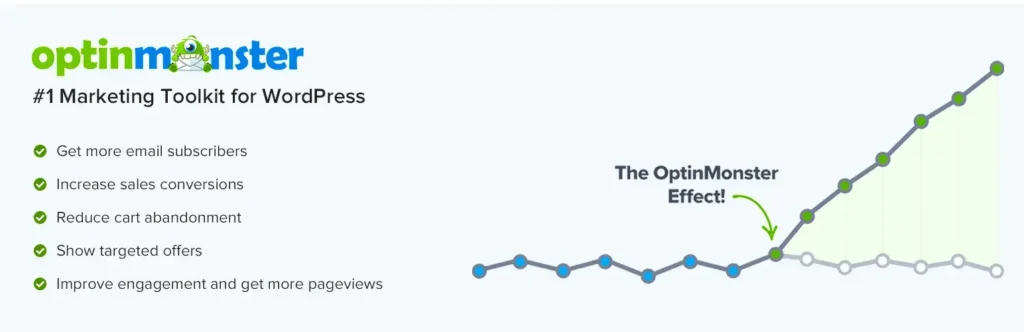
Features and Benefits:
- Drag-and-drop builder for easy design customization
- Advanced targeting options based on user behavior
- Integration with email marketing tools like Mailchimp and Constant Contact
Pricing Plans: OptinMonster offers various pricing plans, starting from $16 per month.
How to Integrate OptinMonster with WordPress:
Integrating OptinMonster is simple. Just install the plugin and connect your account to start designing pop-ups.
2. Thrive Leads
Thrive Leads is a comprehensive email list-building plugin that offers high-converting pop-up forms, including lightbox pop-ups and slide-ins.
Features and Benefits:
- Visual editor for easy pop-up creation
- Advanced targeting and segmentation
- Multiple form types like inline, pop-up, and slide-in
Pricing Plans: Pricing starts at $67 for a single website.
How to Integrate Thrive Leads with WordPress:
Simply install the plugin, choose your pop-up type, and start collecting leads.
3. Popup Maker
Popup Maker is a highly rated plugin that provides a great deal of customization and flexibility. It offers features such as cookies and targeting triggers.
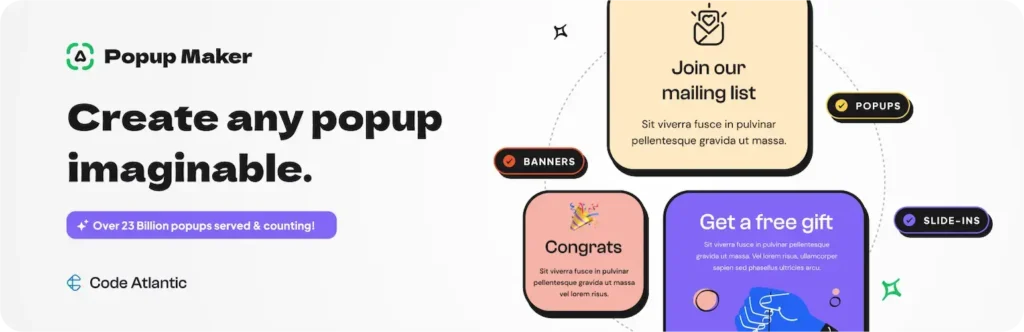
Features and Benefits:
- Customizable design templates
- Trigger options like time delay and scroll percentage
- Integration with email marketing services
Pricing Plans: Popup Maker is free, with a pro version starting at $87 per year.
How to Integrate Popup Maker with WordPress:
Install the plugin from the WordPress dashboard and use its intuitive settings to create and manage pop-ups.
4. Popup Builder
Popup Builder is a perfect solution for any WordPress website. With a wide range of WordPress popup types, conditions, and events (From Image Popup to Countdown popup, Exit Intent to GeoTargeting) Popup Builder helps you create high-converting, promotional, and informative popups, increase conversion rates, and boost sales while reaching your marketing goals.
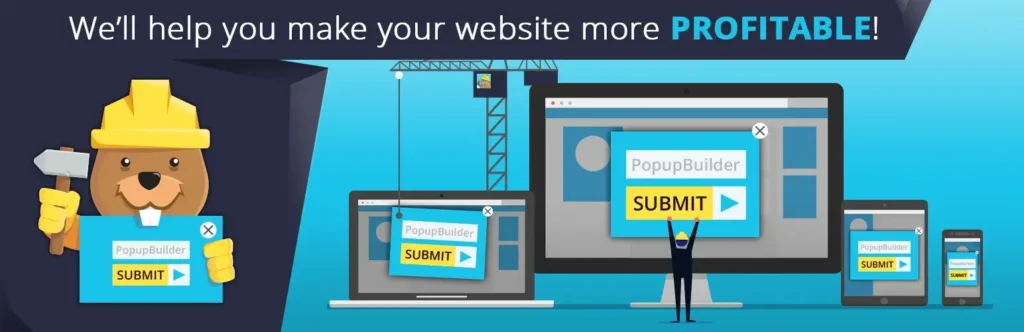
Features and Benefits:
- Over 70 pre-designed pop-up templates
- Multiple triggers and integrations with email services
- Social media integrations for more visibility
Pricing Plans: Free
How to Integrate Ninja Popups with WordPress:
Install the plugin and choose your desired pop-up type from the settings.
5. Website Pop-up Builder by BDOW – Formerly SumoMe
Website Pop-up Builder is an all-in-one marketing plugin that offers pop-up functionality and other tools like share buttons and email capture forms.

Features and Benefits:
- Simple drag-and-drop editor
- Mobile-responsive pop-ups
- A/B testing for optimization
Pricing Plans: A free plan with limited features, a Pro version starts at $39 per month.
How to Integrate SumoMe with WordPress:
Install the plugin via WordPress and connect it with your SumoMe account.
Comparison of the Best WordPress Pop-up Plugins
| Plugin | Features | Pricing | Best For |
|---|---|---|---|
| OptinMonster | Advanced targeting, drag-and-drop builder | From $16/month | Large businesses, advanced users |
| Popup Maker | Customizable templates, free version available | From $87/year | Budget-conscious users, e-commerce |
| Thrive Leads | Email list-building, multiple pop-up types | From $67/year | Marketers, bloggers, online stores |
| Ninja Popups | Pre-designed templates, social media integrations | From $25 (one-time payment) | Small businesses, influencers |
| SumoMe | All-in-one marketing tool, mobile-responsive | From $39/month | Beginners, small to medium-sized websites |
How to Install and Configure Pop-up Plugins on WordPress
- Install the Plugin: Go to your WordPress dashboard, click “Plugins,” and search for your preferred pop-up plugin. Click “Install Now” and activate the plugin.
- Create a Pop-up: After activation, create your first pop-up using the plugin’s settings or templates.
- Configure Triggers and Design: Set up when and how the pop-up will appear (e.g., on exit-intent, after 30 seconds). Customize the design to match your website.
- Publish and Monitor: Once the pop-up is set up, publish it and monitor its performance using analytics.
Best Practices for Using Pop-up Plugins Effectively
- Timing and Placement: Make sure your pop-up isn’t intrusive. Use timing features like exit-intent to avoid annoying visitors.
- Avoiding Annoying Users: Don’t show the same pop-up repeatedly. Limit how often pop-ups appear for the same user.
- Best Practices for Design: Keep the design simple and clear. Ensure the pop-up is easy to close and doesn’t obstruct essential content.
Troubleshooting Common Issues with WordPress Pop-up Plugins
- Plugin Conflicts: Ensure that your pop-up plugin is compatible with other plugins installed on your site.
- Mobile Responsiveness: Ensure the pop-up is optimized for mobile devices to avoid frustrating users.
- Display Issues: Make sure the pop-up appears at the correct time and is positioned properly on the screen.
How to Track the Performance of Your Pop-up Campaigns
Use analytics to track pop-up performance, including conversion rates, click-through rates, and bounce rates. Many pop-up plugins, like OptinMonster and Thrive Leads, provide built-in analytics and A/B testing features to help optimize campaigns.
Frequently Asked Questions (FAQs) about WordPress Pop-up Plugins
Can pop-up plugins slow down my website?
Yes, pop-up plugins can slightly slow down your site if not optimized properly. Choose lightweight plugins and ensure they don’t affect page load speed.
Are pop-up plugins mobile-friendly?
Most modern pop-up plugins are mobile-friendly, but it’s always good to check responsiveness in your settings.
How do I choose the best pop-up plugin for my website?
Consider your website’s needs, budget, and customization preferences. Look for plugins with good targeting options, integration with your email tools, and responsive designs.
How to avoid pop-up plugin spamming?
Limit the frequency of pop-ups for each visitor and use exit-intent or time-based triggers to ensure pop-ups don’t feel intrusive.
Are pop-up plugins GDPR compliant?
Many pop-up plugins, such as OptinMonster and Thrive Leads, are GDPR compliant, but always ensure your pop-up plugin includes consent checkboxes or similar options for compliance.
Conclusion: Choosing the Best WordPress Pop-up Plugin for Your Needs
In conclusion, choosing the Best WordPress Pop-up Plugins depends on your website’s needs, your marketing goals, and your budget. Plugins like OptinMonster and Thrive Leads are great for advanced features and customization, while Popup Maker and Ninja Popups offer more budget-friendly options. By considering the features, pricing, and ease of use, you can select the right plugin to improve your website’s engagement and conversions.